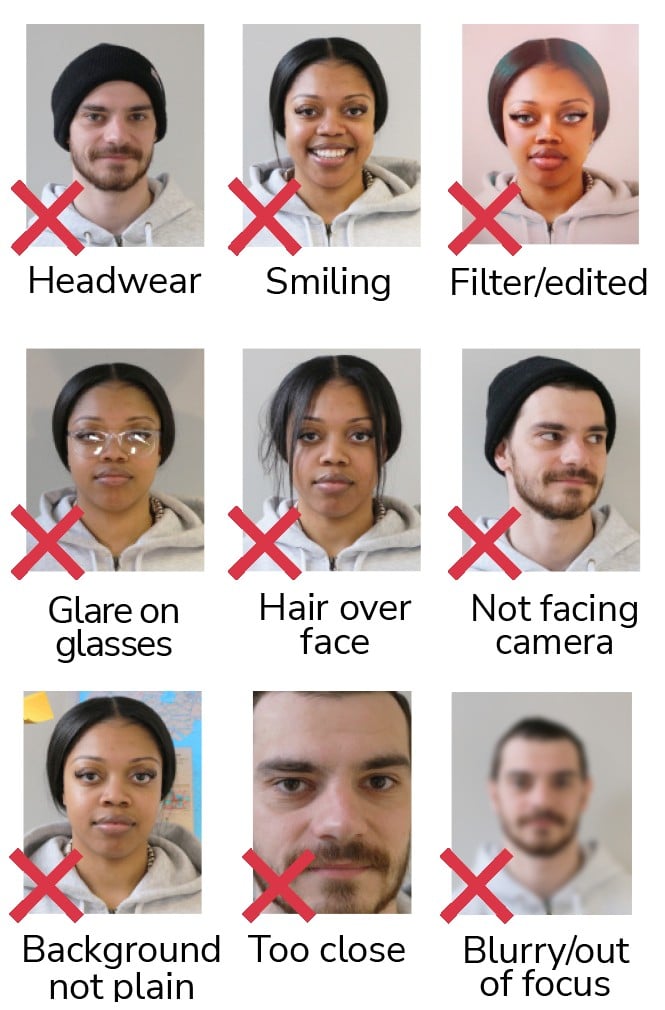Photo Guidance
Photos are an essential part of your application for a Post Office PASS Card issued by CitizenCard. We only accept passport quality photographs.
For a paper or printed application you can get your photos taken in one of many photo booths across the UK or by a professional photographer who specialises in taking passport photos.
For an online application you can upload a digital photo taken by a professional photographer, scan and upload your printed photo taken by a photo booth or upload a self-portrait photo (selfie) taken on a smartphone that follows passport photo requirements.
If the photo(s) you supply are not suitable, your application for an ID card will be delayed. Please read the guidelines below and don't forget - for first time paper or printed application one of your photos needs to be countersigned by your referee.
Photo size
Photo size for a paper or printed Post Office PASS Card application must be 45 millimetres high x 35 millimetres wide and must not be trimmed or cut down from a larger photograph.
For an online application the photo you upload must be in JPG file format, minimum resolution accepted is 640 x 480 or 480 x 640 pixels and maximum file size is 25MB.

The quality of your photo
Your photo must be:
- for paper or printed application only - printed to a high quality on white photographic paper, such as photos printed by a booth or studio
- for paper or printed application only - not be torn, creased or have any marks
- taken within the last month
- in colour, clear and in focus
- taken against a plain cream or light grey background
- unaltered by software i.e. Adobe Photoshop, Instagram/Snapchat filters
What your photo must show
Your photo must:
- contain no other objects or people
- be a close-up of your full head and upper shoulders
- be in clear contrast to the background
In your photo you must:
- be facing forward and looking straight at the camera
- have a neutral expression and your mouth closed (e.g. no smiling)
- have your eyes open, visible and free from reflection or glare from glasses (you can't wear sunglasses)
- not have hair in front of your eyes
- not have anything covering your face
- not have a head covering e.g. hat or cap (unless it's for religious or medical reasons)
- not have any shadows on your face or behind you
Young Children (paper or printed application only)
Children aged five and under do not need to have a neutral expression or look straight at the camera. Babies under one don't need to have their eyes open. All other photo standards listed above must be met.
Common photo mistakes